How to use WAON
How to use WAON
Here’s how to use your WAON card.
Get a card
WAON electronic money is available to people of all ages! With no registration required and no annual fee, everyone can use WAON with ease.
WAON Card
(Basic design)

Basic features
- Issuing fee
- 300 yen (tax incl.)
- Annual fees
- None
- Age restrictions
- None
- Charge method
- Cash only
You can also choose from
a variety of other
card designs.

Gotochi WAON
Gotochi WAON feature distinctive designs from various parts of Japan.
Where to purchase
You can purchase your card at AEON group stores including AEON, MaxValu and MINISTOP, as well as some affiliated stores.
(Availability may vary from store to store.)
Gotochi WAON are sold at selected stores, mainly AEON and Daiei.
Add funds
You need to add funds before you use your WAON.
You can add funds from 1,000 yen up.- * Funds can be added in cash at checkouts in stores operated by AEON, as well as other stores including MINISTOP, FamilyMart and Lawson.
- * Not available at all stores.
- * You can add from 1,000 yen to 49,000 yen at a time to your card, up to a maximum balance of 50,000 yen.
(Please note that the maximum balance differs for certain cards.) - * Note: You must use Japanese yen to add funds.
Where to add funds
Add funds at the checkout
Add funds using a WAON recharge machine
- * Coins not accepted
- * No change issued
Add funds at an AEON Bank ATM
- * Coins not accepted
Shop with your card
- * You can also use WAON at vending machines.
-
Present your WAON card when paying.

-
Confirm the amount you are paying.
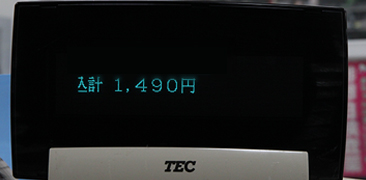
-
Touch your WAON card on the reader-writer device installed at the checkout.

-
When you hear the “WAON” sound, your payment is complete.

If you have insufficient funds, you can recharge your card at the checkout* or pay the remaining amount in cash.
- * Not available at some stores.






